In the current digital era, speed and accuracy in processing data are very necessary. The sophistication of today's technology can help in processing data accurately and quickly. However, to learn a tool, research needs to be done to find an efficient way of working. Therefore, I am here to help you to do data processing quickly and efficiently. Processing the data is by making coordinates on the shapefile attributes with many features so that it can shorten your working time, so you don't need to fill in the attributes one by one. In the following, I will share how to process the data
- Make sure the shapefile data that will be used, whether you want to use UTM or Geographic.
- Drag file .shp ke dalam software QGIS
- Then right-click on the entered shapefile and select open attribute table
- After the attribute table window opens, select start editing
- After that select, the calculator field, fill it in according to the picture (checklist create virtual field, Fill in the output name Lon for "x" and Lat for "y", replace the whole number with a decimal number double, enter the formula in the expression window, x($geometry ) and y($geometry), you can see the output preview under the window.
- When finished, it will look like the image below.
DON'T FORGET TO COMMENT AND SHARE