Hydrological modeling is currently growing. This development is marked by the number of hydrological data processing software using applications. Applications that are often used in hydrological processing are HEC-Ras, HEc-HMS, Hec-GeoRAS/HMS, ArcGis, QGIS, GlobalMapper, and others. The above hydrological data processing application helps in data analysis. However, we often find it difficult and often experience errors during processing. What's more, processing the application using "Add-ins". In this article, I try to share to solve the error problem in the ArcGIS 10.2 add-in, namely HEC-GeoHMS. This application often has several errors at processing time from error 99999 to having to use UTM projection. Here's how to solve the Generate CN Grid error for the SCS method.
How to solve Error 99999 in ArcGIS
Often when we are doing processing in a geographic processing system we encounter errors that hinder our work. These errors often make it difficult for us to find a solution so that work that should be completed on time becomes not on time. In processing GIS errors on each laptop, it can vary depending on the computer specifications and the installation of the operating system on the laptop. The different versions of the GIS processing software also have an effect when an error occurs, therefore I am here to try to help you solve the error problem in GIS processing.
In ArcGIS data processing, there are several errors. Some errors occur due to trivial things. Such as storage directories that are too deep, different versions of ArcGIS and add-ins, to naming errors when saving data. The following are the steps that can be taken to resolve Error 99999 in ArcGIS
Steps:
- Open ArcGIS and make sure all the previous steps have been met (such as Longestflowpath and Subbasin)
- Select Geoprocessing tab > Geoprocessing Options
- Click on the Enable Background Processing box