The technology for displaying the appearance of the earth is very diverse. One of them is by using remote sensing satellites. Satellites today are not only used as a means of communication but can be used to determine the appearance of the earth. This technology can also be used for spatial-related analysis such as land-use change. However, getting high-resolution images is not easy, the high cost makes the price for each sheet of high-resolution satellite imagery expensive, which is one of the reasons. Satellite images that are easily obtained are google earth images. However, obtaining it requires a way that is not easy. Satellite imagery from open source is also almost the same. To obtain satellite images from open source, you must download each sheet of the image you want to use.
Therefore I will share how to get the latest high-resolution satellite imagery using the google base map layer (not using ArcBrutile). This satellite image will display the entire surface of the world via the Google Earth server. However, to activate the satellite image layer, an internet connection is needed, and at least the ArcGis application version 10.5 or above because after trying for versions below the satellite image layer does not appear.
How to use it is to extract the downloaded .rar and then open it through the catalog or you can drag the file into the ArcGis worksheet.